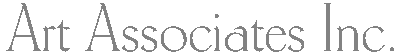How slideshows work on our site
Direct links to slideshows are available below. They are dynamically generated based on the current content within our portfolio. It is also possible to make a "custom slideshow" based on a keyword search on any page in our portfolio. This allows you to look at the renderings that are more closely related to what you may like for your project. The keywords used on our site also appear below the renderings as links, this gives you an idea of what keywords we have used to organize the many renderings in our portfolio. If you have any questions or comments,contact us.
Steps to make a slideshow based on keywords:
- Navigate to any page in our portfolio.
- Type a set of keywords in the white search box. (example: residential interiors)
- You can either browse the results as images by clicking "Show all," or view the images as a slideshow by clicking "View these results in a slideshow."